| Trimmer An iOS app for cropping the status bar from screenshots |
What is this app for?
Trimmer cuts the status bar from the top of an iPhone or iPad screenshot, then saves the new image to your photo library.
App screenshots should be submitted to the App Store without the status bar, and Trimmer gives an easy way to produce these images.
Photos are saved at the same resolution as the original screenshots (minus a bit at the top where the status bar was).
Note that Trimmer does not take the photos, this functionality is built into your device. Just press the home button and the top “off” button simultaneously, and a screenshot will be saved to your photo library.
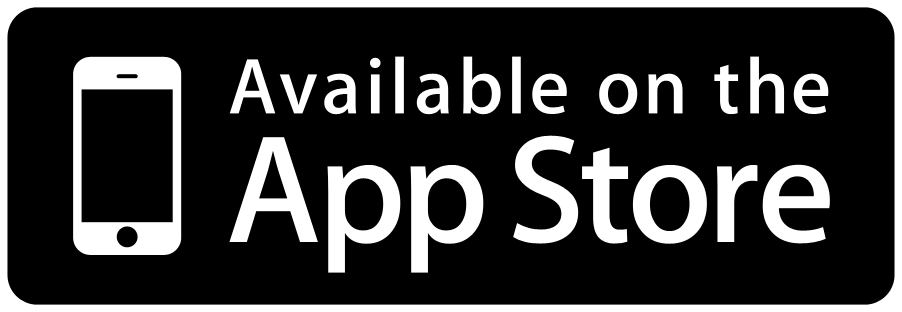
Support
If you find a bug, or have feedback, please email support: trimmer.support@simplexify.net. Or, you can always find me on Twitter: @DCWoods.
Most importantly, if you like the app, please rate it and leave a review on iTunes.